When everything is available at the tip of a finger via the internet, then at this time computer learning becomes a must for every child. Schools are the primary venue where children will learn computers with their academics. So at present, we can’t imagine a school without a computer lab. A computer lab setup for schools and colleges is the need of today’s technology era, every small-scale institute, school, or university wants to have a computer lab setup for students.
Schools need to find the best way to create a lab that fits the needs of its students and its budget. Building a computer lab needs expertise, so instead of becoming a self-computer engineer, it’s better to hire a professional for a computer lab setup for your school or your installation. But still, you must have an idea, of what you need to make the best computer lab setup for your school/university.
So today, I am here to guide you about computer lab setup for schools and universities, how you can set up a computer lab and what configuration computer you need to consider, along with the cost of Computer Parts, Networking estimation, AMC(annual maintenance contract) and other equipment.
Things you consider before Computer Lab setup for Schools
For setting up a perfect computer lab, there are so many factors that you have to consider. From the room size to computer configurations, all are linked to your budget.
But I am here trying to suggest you set up the best computer lab in your budget. So we have shared a few points here that you can consider.
Room Size
Room size is the very first thing you consider because everything depends on that. For a small room, you have limited student capacity and you can’t consider large furniture for student stations, but your networking cost will come down.
Whereas in a large room, you can add a projector, server and online UPS also(if you want).
You can also consider: Computer Lab Layout ideas
Student Stations
The student station is a combination of a table chair where students sit and learn computers. It must have proper leg space, have proper tabletop space to keep books and other stuff along with a computer monitor.
Don’t forget the chair. The chair plays a big role in the learning of a student. If he/she can’t sit comfortably then he/she can’t focus on learning. In my opinion, don’t go for the cheap chairs, you must choose a comfortable chair where any student can sit for 1-2hrs comfortably.
Lab Furniture
Furniture generally covers computer tables or any custom furniture made for computer labs. Furniture depends on your budget, if you have a good budget you can choose custom furniture that best fits your room size.
But if you have a limited budget, you can choose a ready-made computer table available on the market. Generally, computer table costs start from Rs 1500 and there is no upper limit, you can pick according to your budget and room size.
Computer Configurations
Computers are the soul of any computer lab. So you can compromise on all fronts except computers. There are 3 types of computers you can consider for a computer lab.
Assembled Computers
Assembled computers are computers built by picking each and every part separately and assembling them. It’s a cheap and best option, you can choose the computer configuration as per your need. But still, I am sharing a minimum configuration that you can consider.
| Processor | Dual Core |
| Ram | 4 GB |
| HDD | 250GB SSD |
| Monitor | 15” TFT |
| Keyboard Mouse | Wired |
| COST | Rs 32,000 Approx |
You can consider Pearl Computer for a free Estimation for your computer lab setup for schools and college.
Branded Computers
Branded computers are the same computer as assembled computers, but they come as a single piece directly from the company. You have to choose the model number as per your configuration.
But there is an advantage of buying branded computers is that they come with a direct brand warranty. If anything creating issues, directly call the band and fix it.
All-in-one Branded Computers
They are my favorite type of computer, they are compact and don’t need as much space as compared to a normal computer. The whole processing unit is combined into a monitor only. But they are the most costly of all the 3 types we discussed.
Computers are the most expensive component in a computer lab setup for schools. So, you have to decide whether to go for the assembled computers, or the branded computers, or the all-in-one computers.
Printer
Printers are must-needed equipment for a computer lab. Because whenever anybody needs a printout, they rush to the computer lab for their printout.
So, even if you are setting up a very small computer lab, don’t make the mistake of skipping the printer. I suggest don’t go for INKJET printers, they are costly as print and not durable, so go for laser printers only.
In general, a black and white all-in-one laser printer will cost you around Rs 20-25k.
Other Equipment
If you have a good budget, then you can go for the other equipment for your computer lab like a projector, online UPS, Server, etc.
Projector
If you have a need to show anything to students simultaneously like a presentation or teaching something on a big screen then you can go for a Projector. An average projector will cost you Rs 25-30k.
Online UPS
Online UPS is nothing different than a small UPS. There is only one difference that it can provide back to all computers simultaneously connected on the network. The Cost of this depends, on how much capacity you need.
Server
The server is used when you want to implement a client-server model in your computer lab. With this, you can use a server as a centralized hub for data and other related things. A starting Xeon server will cost you around Rs 1 to 1.2L.
Computer Networking
There are no fixed standard charges for computer networking for your computer lab. It depends on the size of the computer lab and the standard of networking and equipment you want as per the budget.
For durable and standard computer networking you must use CAT-6 cable with a faceplate for each computer point. Also, don’t forget the power supply point for each student station(workstation).
As per the standard market rate, you will be charged Rs 2500 per station including products. You will get row electric cabling for UPS along with the LAN cabling. A without-products option is also available.
Reach Pearl Computer for a free Estimation for computer networking.
CCTV
CCTV is optional for your computer lab. But from the security point of view, I will suggest considering CCTV.
Computer labs have so much costly equipment and if anything unpleasant happens to someone’s mistake, CCTV will play a major role in finding out the responsible person.
A set of 4 CCTV Cameras with 1 full bundle of cable along with 1TB HDD DVR and installation will cost you Rs 10-12k.
AMC
AMC is an annual maintenance contract with a company whois is maintaining all equipment of your computer lab on a fixed charge.
It will be calculated per system. The average market rate without product will be 1000-1500 per system per month and with part, It will cost Rs 5-8k per system per month.
Conclusion
Setting up the best computer lab needs time and effort, but it is not very difficult once you have everything in one place. Well, I have tried to help you by guiding you about the equipment and other things you need to set up your best lab under your budget. If you still need help you are free to comment below, will help you. For any type of cost estimation help, you can drop us a query here.
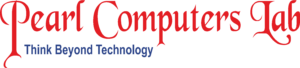
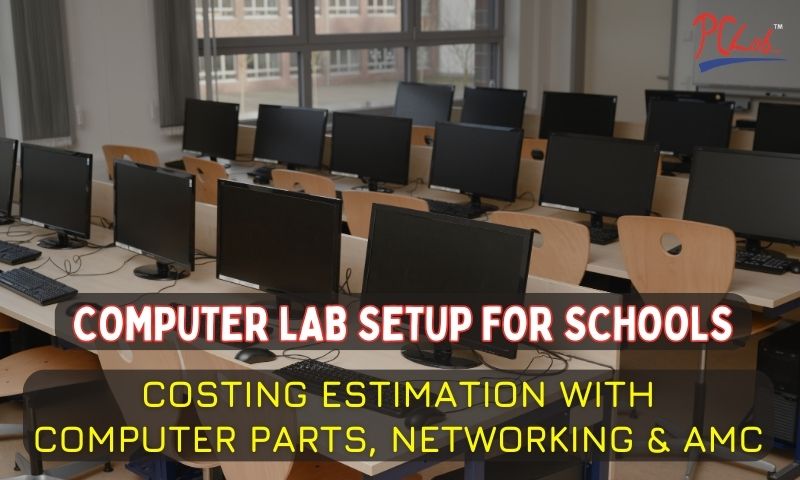
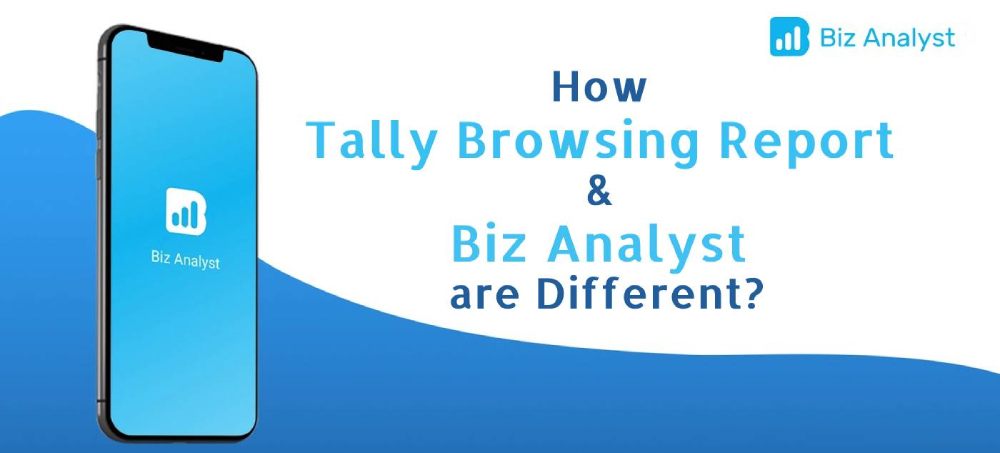


I want to setup new computer lab in school
Coating for setting up a computer lab
Give me your Mob No..